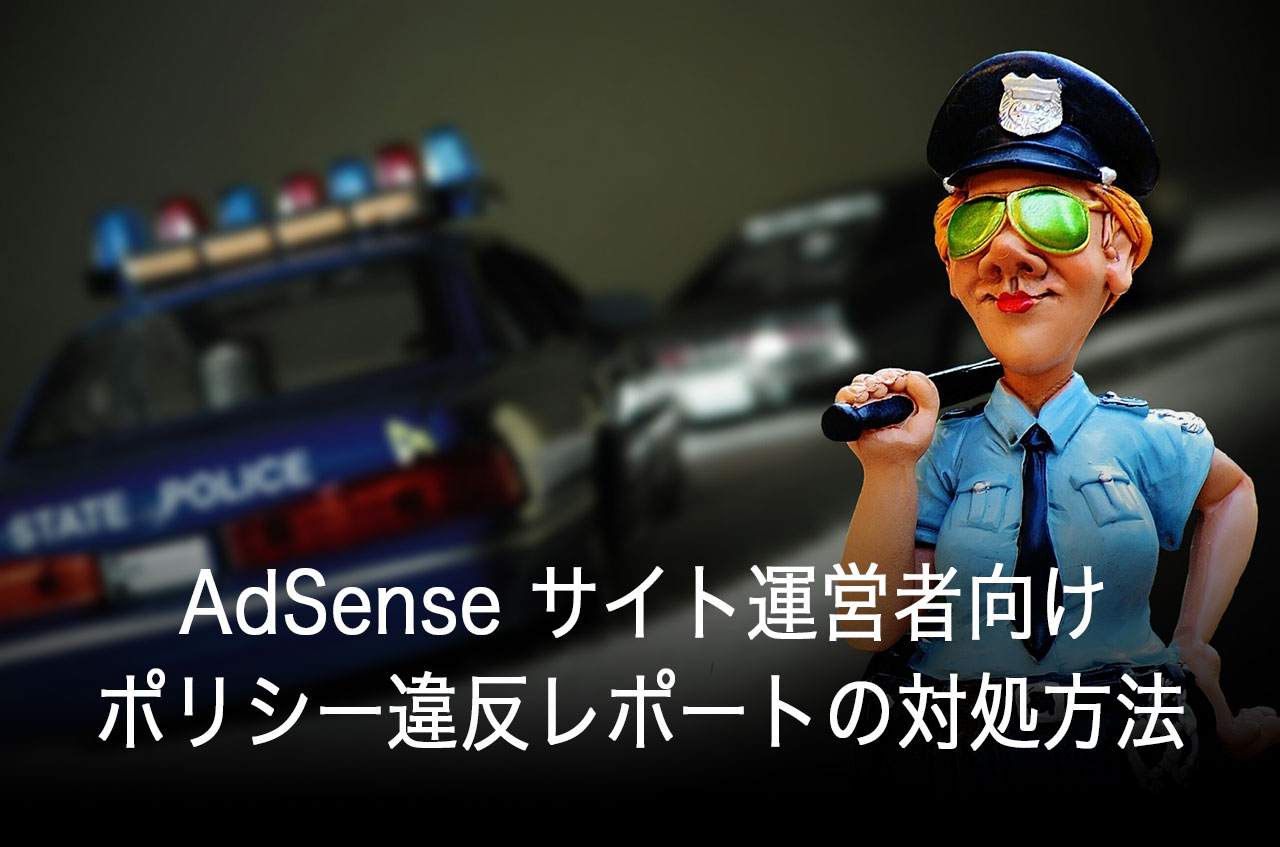
「WordPress」の記事一覧
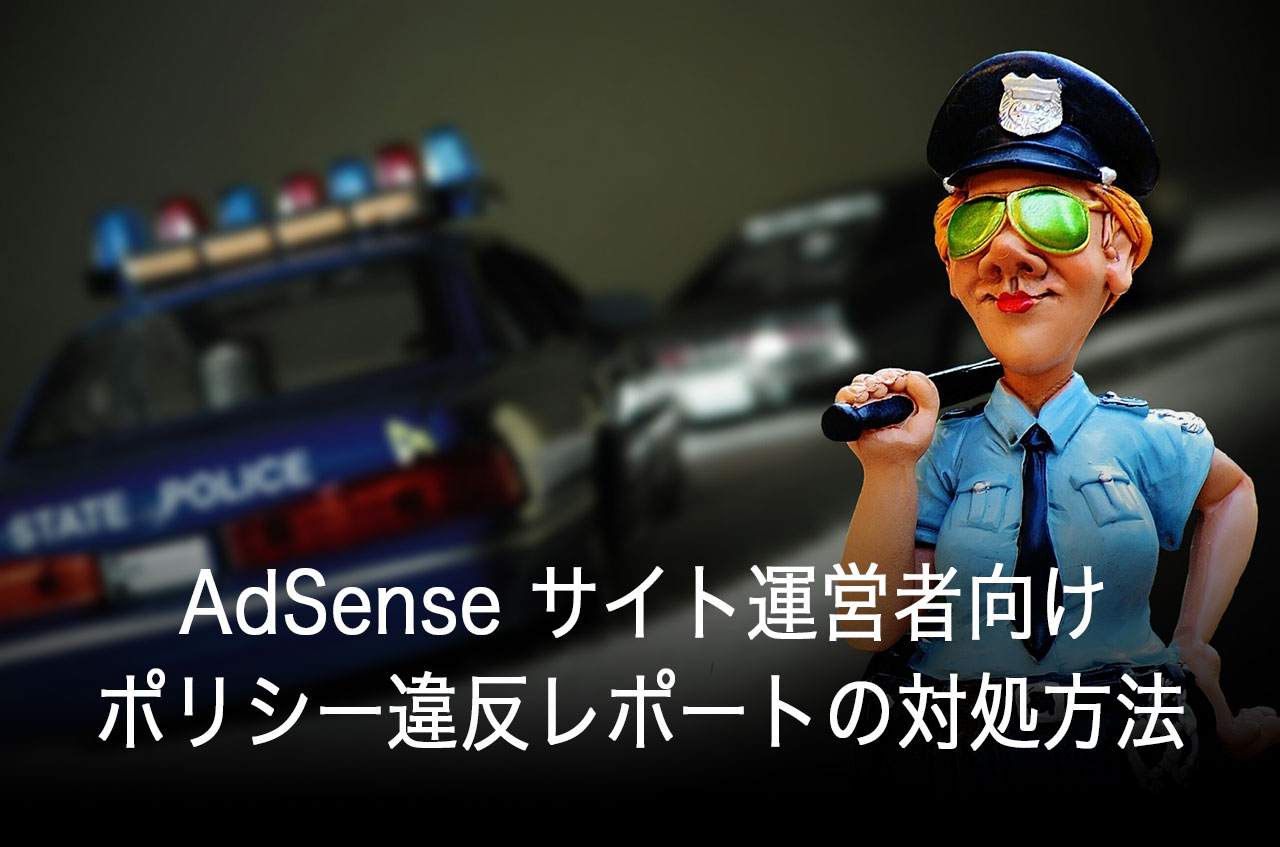
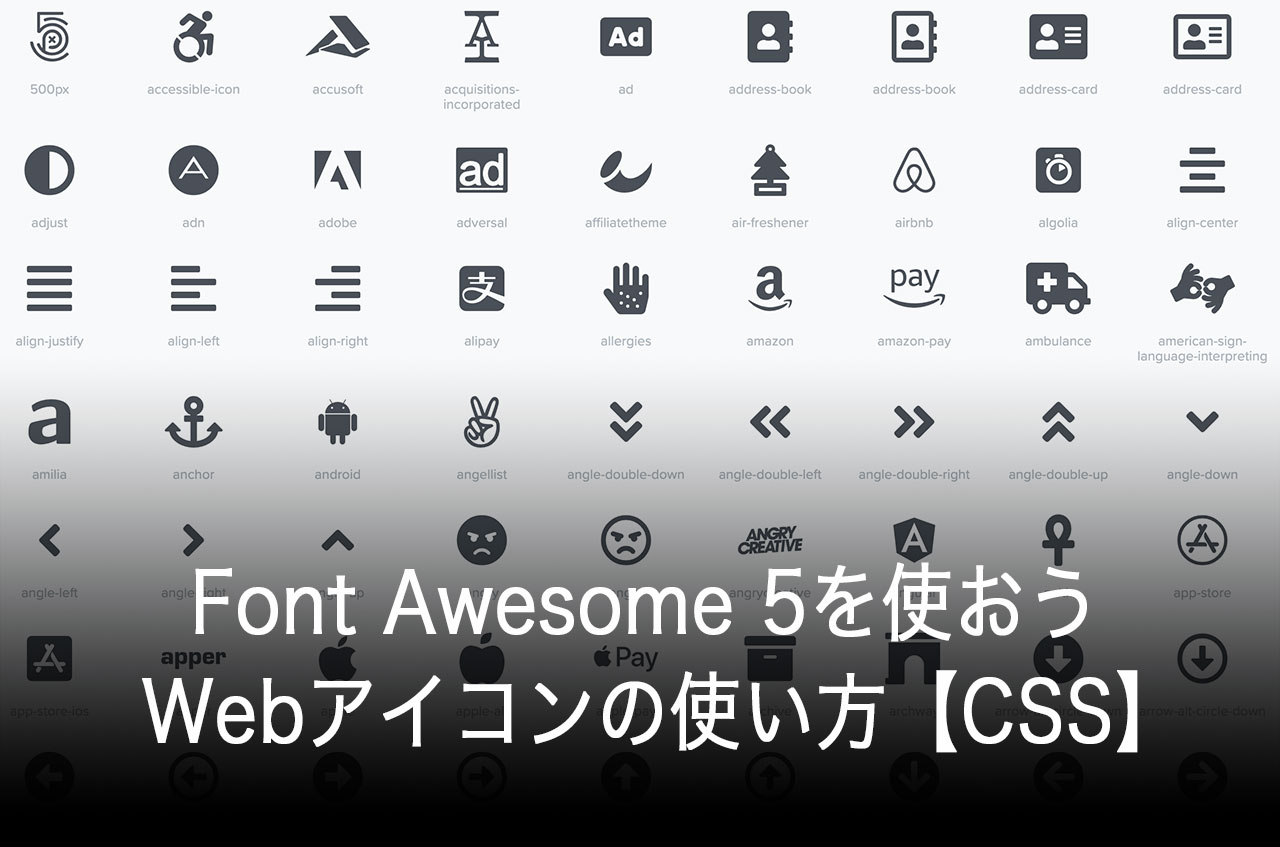
Font Awesome 5を使おう・Webアイコンの使い方【CSS】

送信されたURLにnoindexタグが追加されています」Search Consoleの対処
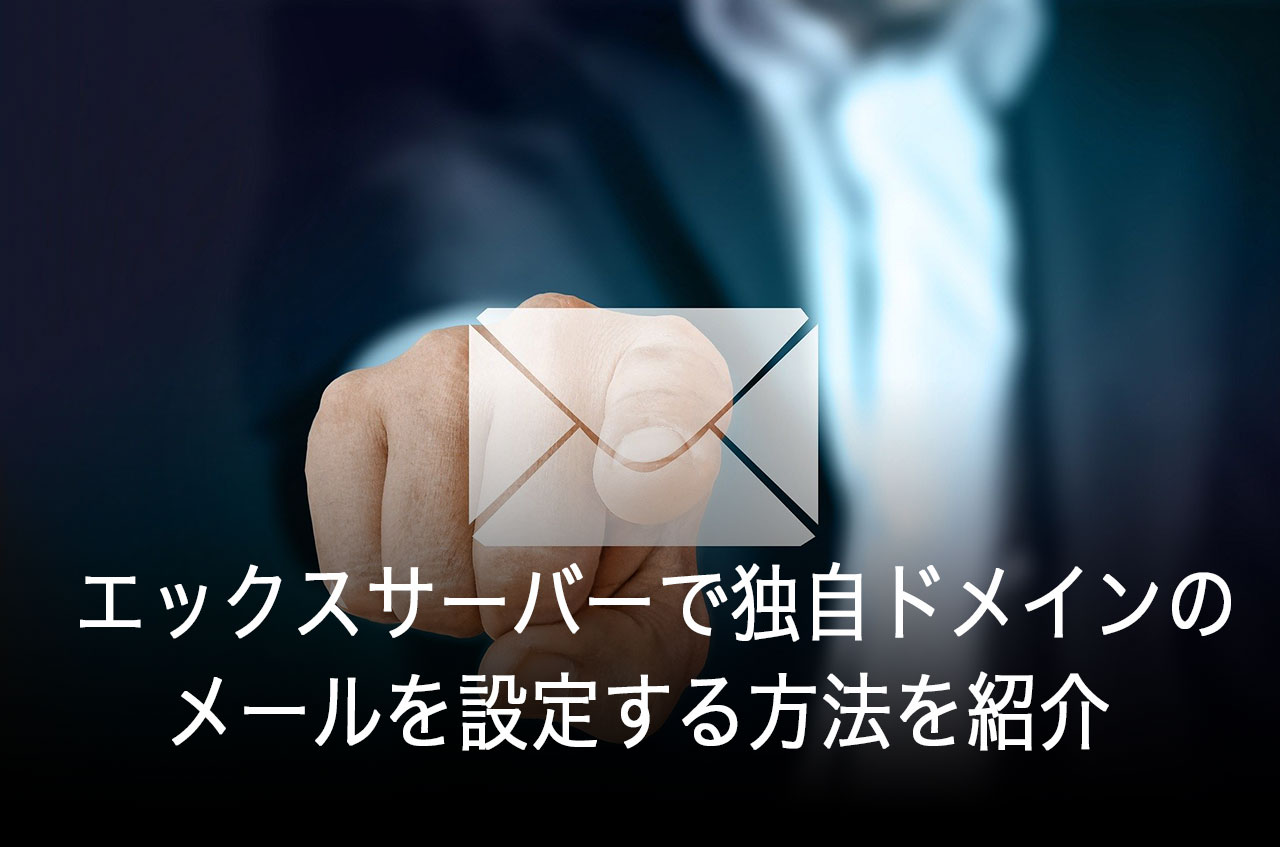
エックスサーバーで独自ドメインのメールを設定する方法を初心者向けで紹介

エックスサーバーに複数のドメインを登録するマルチドメイン取得方法

WordPressのバックアップにFTP・ロリポップ!でFTPを使う方法

WordPressでソースコードを表示させるプラグインCrayon Syntax Highlighter

サーバーの引っ越しはWordPress Importerで一発解決-WordPressプラグイン

【WordPress】いいね!を2倍増加させる「VA Social Buzz」プラグイン

WordPressのユーザーの管理や追加!5つの権限を理解しよう

ロリポップ!のWordPressを削除する方法・詳しく解説

ブログに使えるフリー写真サイト5選(無料写真・素材)

無料ブログと有料ブログで運用する方法があるが、有料ブログをすすめる理由
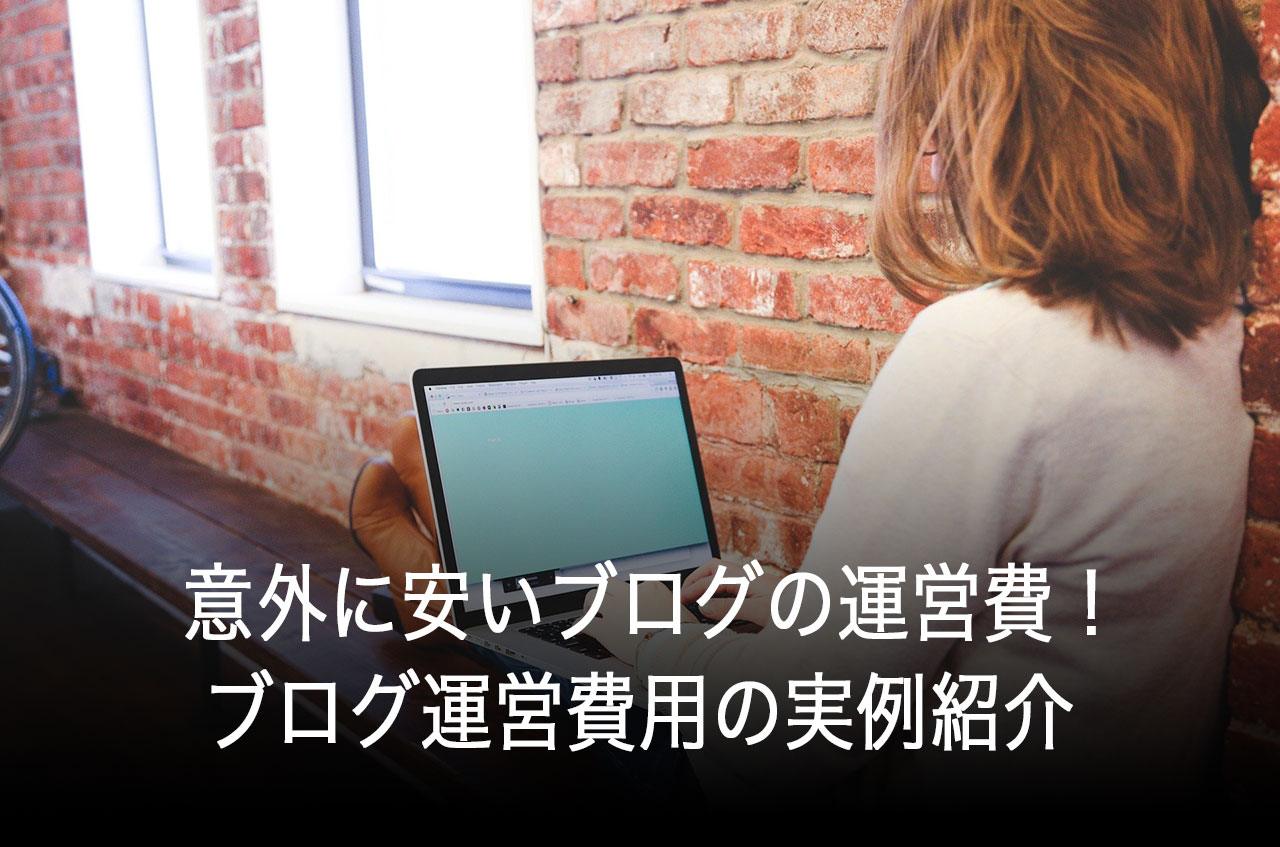
意外に安いブログの運営費!ブログ運営費用の実例紹介

【WordPress】テーブル作成プラグインTinyMCE Advancedの使い方

【WordPress】HTMLサイトマップとXMLサイトマップの違いとは?SEO的に必要?

【WordPress】Google XML Sitemaps-SEO対策!XML サイトマップ作成用プラグインの導入

【WordPress】サイトマップ自動作成PS Auto Sitemapのインストールと設定

お名前.comで取得した「1円」ドメインをロリポップ!サーバーで使用する方法
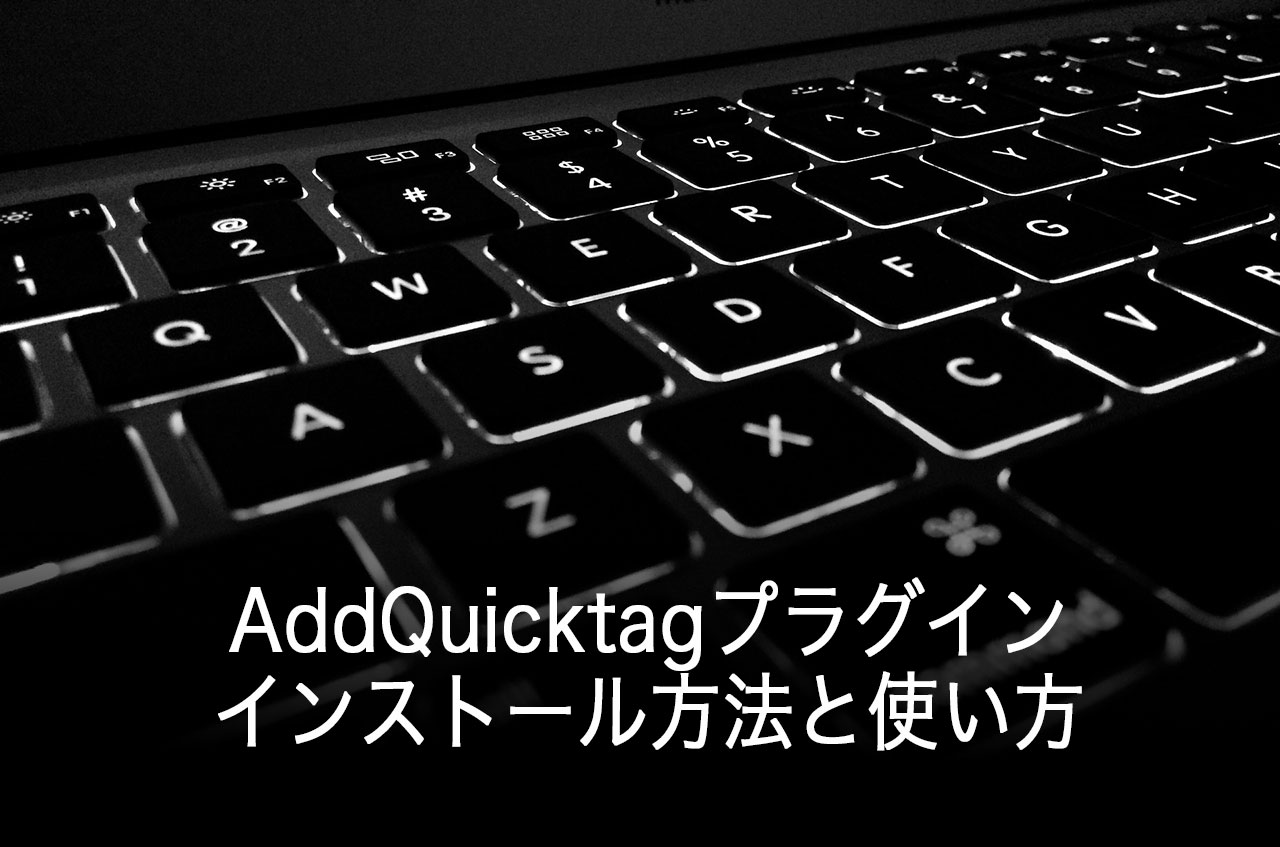
【WordPress】AddQuicktagプラグインのインストール方法と使い方(タグをボタン化)
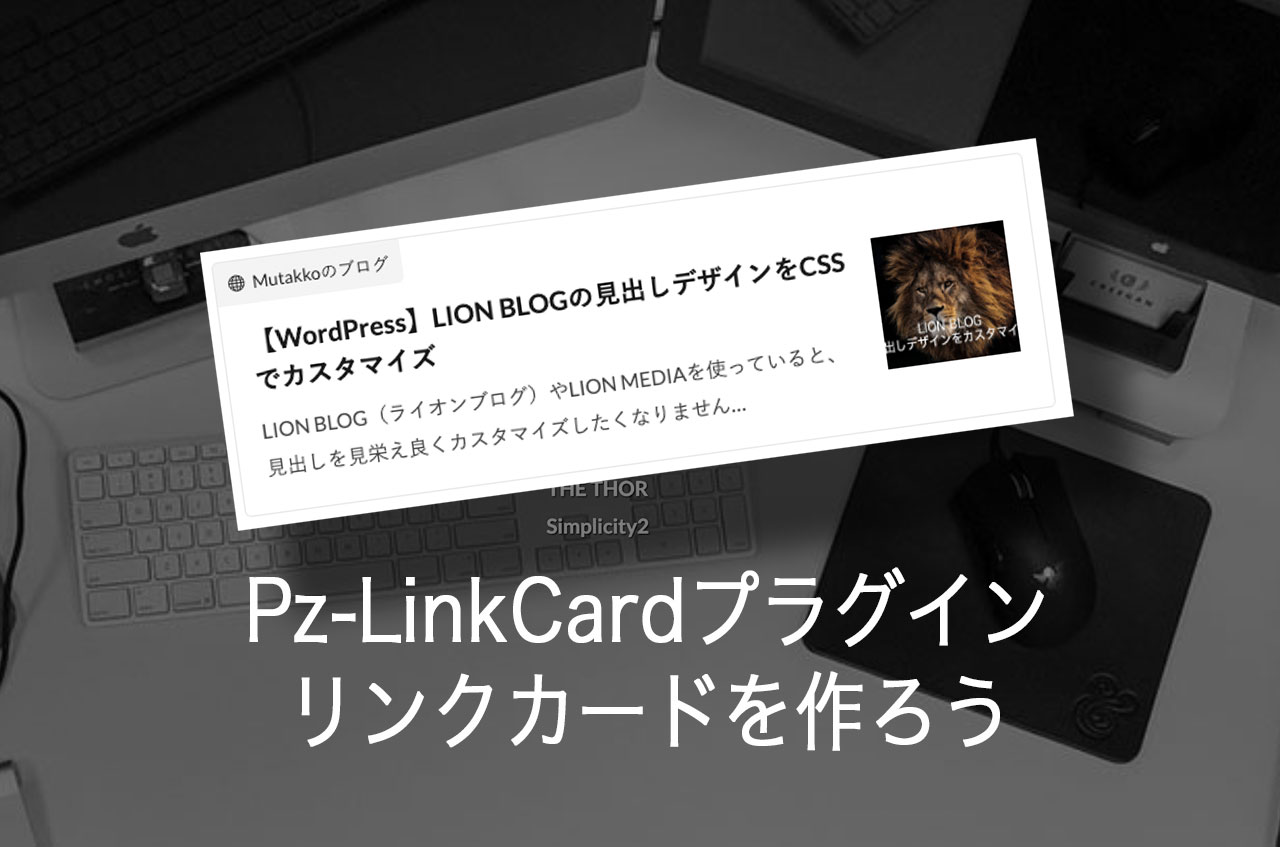
【WordPress】ブログカードのPz-LinkCardプラグインでリンクカードを作ろう

ロリポップ!にWordPressを3分でインストールする方法【超簡単】

SSL化後に必ずやること「.htaccess」でhttpからhttpsへ301リダイレクトの設定
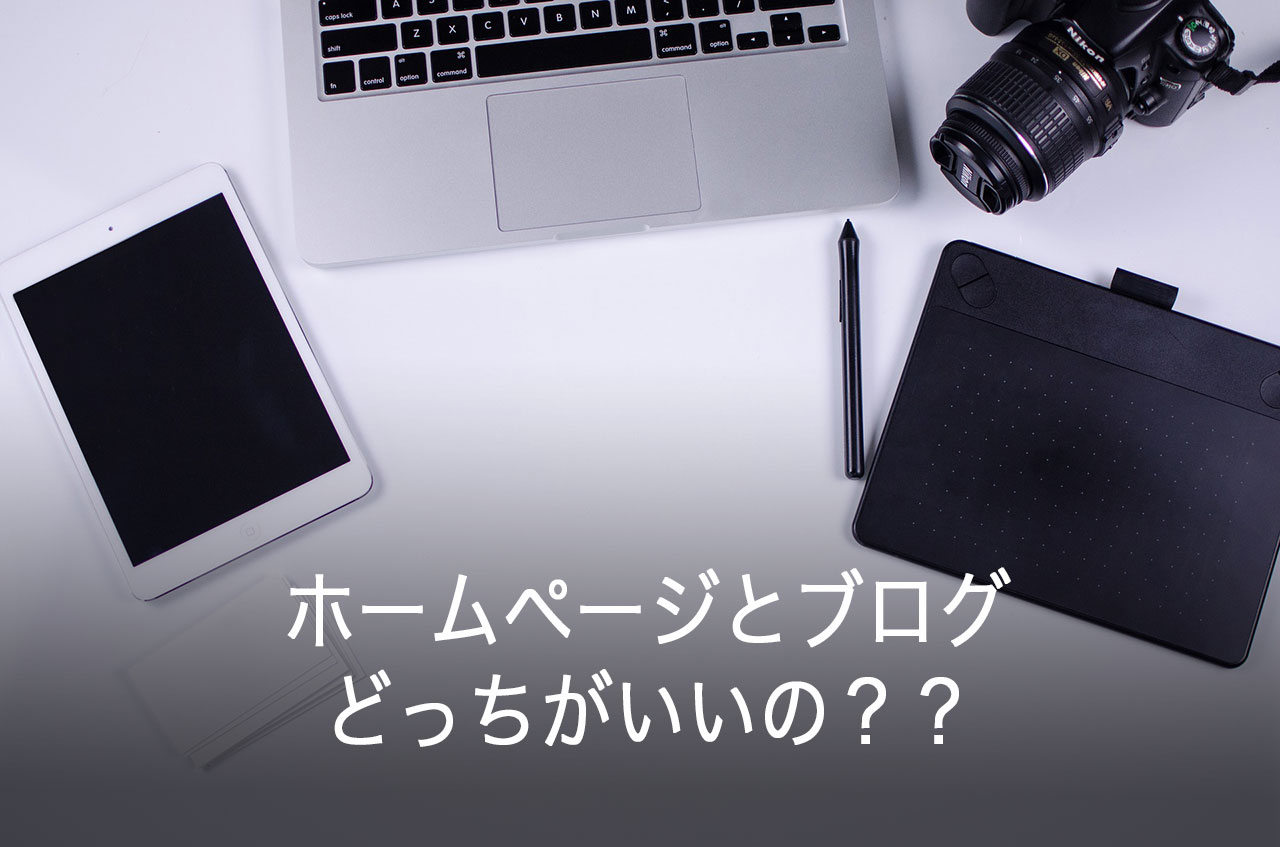
ホームページとブログの違いって?どちらがいいの?初心者は迷う

WordPressにGoogleアドセンス広告を設置する方法と設置場所
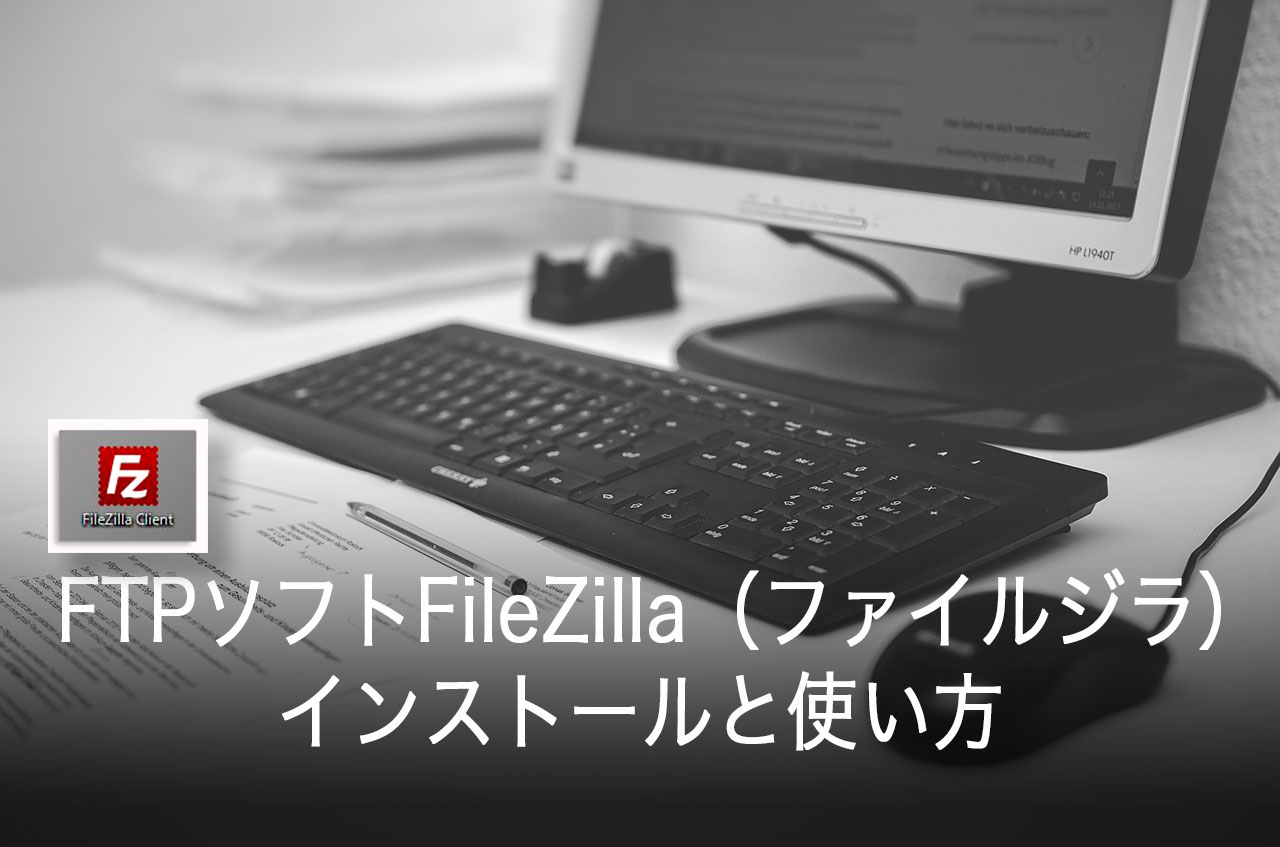
FTPソフトFileZilla(ファイルジラ)のインストールと使い方|WordPressに必須ソフト

WordPressのバックアップを取るべき4つのファイルと方法を図解

【ホームページ/追加CSS設定編】LION MEDIAの標準カスタマイズ設定ページの使い方
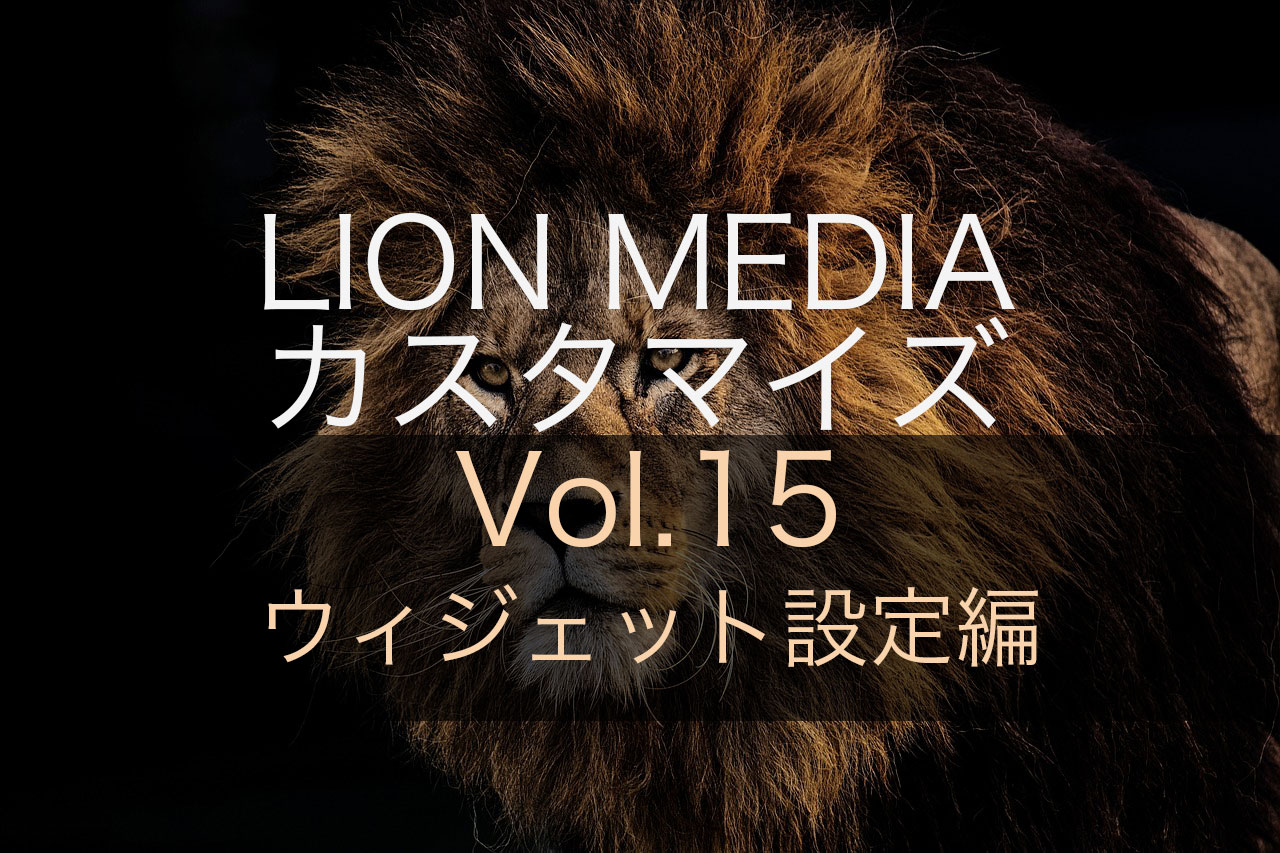
【ウィジェット設定編】LION MEDIAの標準カスタマイズ設定ページの使い方
